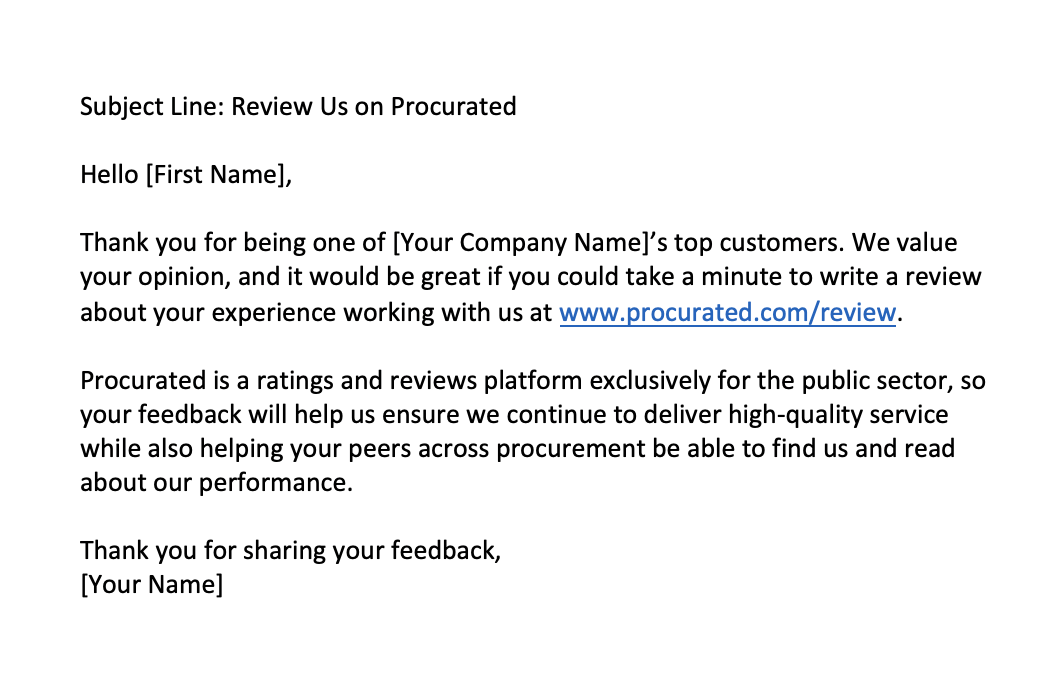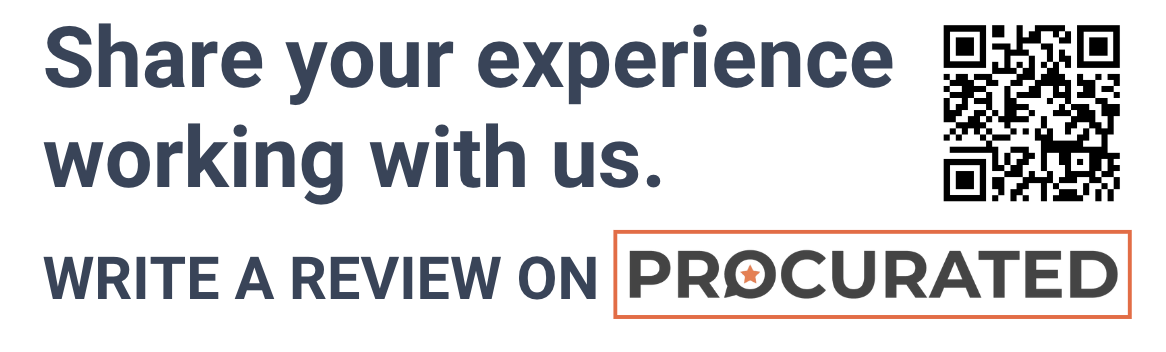Welcome to the Procurated Supplier Community
Every great procurement relies on collaboration between buyers and suppliers, and the free resources below will help expand your public sector marketing efforts and accelerate your sales to build new, lasting relationships with public sector purchasers.
- 97% of buyers consider reviews when making important buying decisions.
- If a business has more than nine current reviews, they earn 52% more revenue on average.
- 86% of shoppers feel that review recency is important when considering a product or brand they haven’t purchased before.
Gather More Reviews from Your Best Customers
Procurated is always gathering reviews on behalf of suppliers, but you can help accelerate the growth and performance of your supplier page by asking your top customers to share their experiences.
Real Stories about the Power of Reviews from Suppliers
Safeware is a great example of a supplier that is utilizing positive ratings and reviews to their advantage. Learn how they are getting the most out of the Procurated platform by growing their presence and doubling down on reviews to enhance their sales and marketing relationships with public sector buyers.
Instructions:
- Click here to download the Trade Show Flyer template.
- In the editable document, click on the picture icon to upload your supplier logo. You can resize your image as needed!
- Enter your contact information, such as name, number, and email, or a message for your customers.
- Edit the top number of your Procurated score in the star icon to reflect your current rating based on feedback from your customers.
If you have any questions about using this free marketing asset please reach out and let us know.
If you’d like to learn more about Procurated, you can set up time here to talk to a member of our Supplier Solutions team and discuss how your organization can benefit from working with Procurated.